現在、このアプリは配信されていません。
DaVinci Resolveのスクリーンショット
App Storeより引用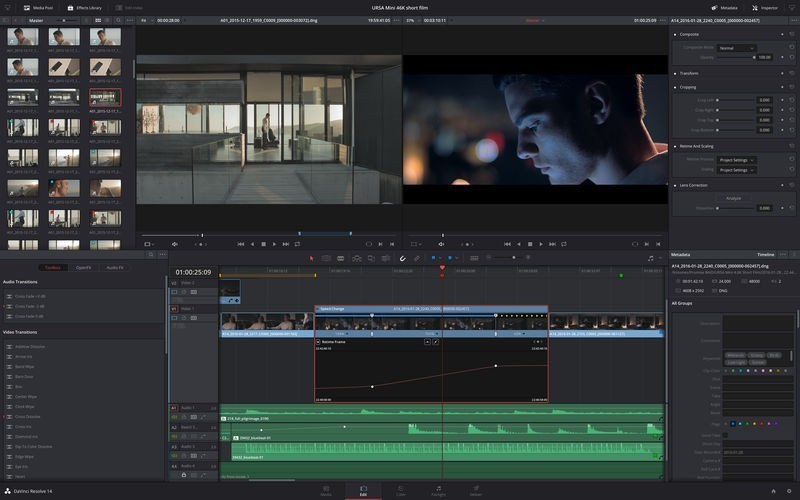




「DaVinci Resolve」スペック・仕様
- 開発者
- Blackmagic Design In
- リリース
- 2012年12月7日
- サイズ
- 389.48 MB
- 評価
- 3.4 / 5
- 価格
- 無料
- ダウンロード
DaVinci Resolveの順位推移表
順位推移表が見つかりません
オフィシャル・公式情報
App Storeより引用DaVinci Resolve 14
Hollywood’s most powerful tools for professional editing, color correction and audio post production!
DaVinci Resolve 14 Studio combines professional editing, the world’s most advanced color corrector and all new Fairlight digital audio tools into a high performance system that’s up to 10x faster than before! Now you can seamlessly edit, color correct, mix and deliver without having to switch software. It’s like getting 3 high end applications in one!
This free version of DaVinci Resolve 14 includes all of the same high quality 32-bit float YRGB image processing, editing features, and professional audio tools as DaVinci Resolve 14 Studio. The free version lets you work at up to 60 frames per second and can output SD, HD and Ultra HD resolution files.
Professional Editing
DaVinci Resolve includes nearly every professional editing and trimming tool imaginable, making it perfect for high end film and television editing! The new playback engine is up to 10x faster so you get instantaneous feedback and precise control while editing and trimming, even for processor intensive formats such as H.264.
Advanced Color Correction
Used on more feature films and television shows than any other system, DaVinci Resolve has the industry’s highest quality image processing, most powerful primary and secondary correction tools, advanced curve editors, power windows, stabilization and tracking, and dozens of Resolve FX filters!
Incredible New Fairlight Audio
The integrated Fairlight digital audio workstation lets you work on audio post in the same software you use for editing and color! You get high end mixing, busing and metering, along with multi channel recording, ADR tools, full automation, sample level waveform editing, audio sweetening, effects and more!
Differences Between the Free Version and DaVinci Resolve 14 Studio
The free version works in SD, HD and Ultra HD at up to 60fps, supports a maximum output resolution of 3840x2160 Ultra HD and a maximum of 2 GPUs on the current MacPro only.
Upgrade to DaVinci Resolve Studio to use automatic facial recognition or face refinement tools, Temporal and Spatial noise reduction, photorealistic optical quality motion effects, Lens Flare, Lens Blur or Film Grain ResolveFX, Lens distortion correction, his quality de-Interlacing, HDR (High Dynamic Range) tools, stereoscopic 3D tools and delivery, remote rendering, multiuser collaboration with chat and multiple GPUs.
DaVinci Resolve 14 App Store Limitations
The Mac App store version of DaVinci Resolve 14 works with OpenCL only, does not support some external control panels, and may not be compatible with all 3rd party OpenFX or VST plugins. If you need these features, please download DaVinci Resolve 14 from the Blackmagic Design support website.
The software works natively with virtually all professional formats. For a full list of compatible formats, codecs and interoperability information, please visit the Blackmagic Design website.
System Requirements
Current model MacPro, iMac or MacBook Pro with a minimum of 4GB of graphics memory. A fast hard disk for video, 16GB of system memory, Mac OS 10.12.6 Sierra or higher, at least a 1440 x 900 resolution display.
