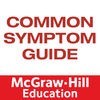現在、このアプリは配信されていません。
Common Symptom Guideのスクリーンショット
App Storeより引用




「Common Symptom Guide」スペック・仕様
- 開発者
- MobiSystems, Inc.
- リリース
- 2010年11月5日
- サイズ
- 71.97 MB
- 価格
- ¥2400
- ダウンロード
Common Symptom Guideの順位推移表
順位推移表が見つかりません
「Common Symptom Guide」関連アプリ
オフィシャル・公式情報
App Storeより引用The Common Symptom Guide is the most trusted and easy-to-use reference for quickly and accurately evaluating and treating patients based on presenting symptoms. The Guide includes lists of pertinent questions, physical findings, and differential diagnosis for more than 100 of the most common adult and pediatric symptoms so you can instantly diagnose and treat the complaint.
Turn to The Common Symptom Guide for important guidelines on:
* Patient and family history
* Physical examination
* Diagnostic considerations
* Medications
* Environmental history
Plus...
* Outstanding indexing and cross-referencing to help you quickly arrive at a diagnosis
* Increased number of evidence-based medicine references
* Updated medical information throughout
* More references to key websites
* Additional information on the author's website
Doody's Review Service:
"This is a book of lists to help inexperienced healthcare providers hone their skill at progressing from symptoms to a differential diagnosis to treatment decisions. This is a necessary step in a student's development and this book goes a long way in assisting in this process."
LATEST APP UPDАТES:
• Learn in style with any of the four colorful new themes – The colorful layout will turn your learning experience into an enjoyable routine. Customize your dictionary and benefit from the cheerful mood your favorite color brings you.
• Dive right into the intricacies of the language - With new and convenient Home page, sleeker and more intuitive visual layout, as well as innovations in the speed of searches, you can get to the desired entry faster than ever.
SEARCH TOOLS - quickly find words with the clear, functional, and easy-to-use interface.
Designed to provide the most comprehensive search experience, the dictionary combines several search tools to match or predict what are you looking for, including:
• Search autocomplete helps you find words quickly by displaying predictions as you type.
• Keyword lookup allows you to search within compound words and phrases.
• Camera search looks up words in the camera viewfinder and displays results in seconds.
• Voice search helps you find an entry when you don’t know how a word is spelled.
Looking for a specific word but don't know how it's spelled? We've got you covered with our automatic ‘Fuzzy filter’ to correct word spelling, as well as ‘Wild card’ ('*' or '?') to replace a letter or entire parts of a word.
LEARNING TOOLS - engaging features that help you further enhance your vocabulary. Designed to give you freedom to structure your studies, the dictionary combines several learning tools to help you be more organized, including:
• ‘Favorites’ that allow you to create custom folders with lists of words.
• Recent list which helps you to easily review looked-up words.
• Swipe-to-delete functionality in the Recent and Favorites menus.
• Word-of-the-day option to teach you a new word every day.
Feel excited by the new word or definition you just learned? Share your discovery with friends on social media, email or any other option available on your device.