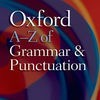現在、このアプリは配信されていません。
Oxford Grammar and Punctuationのスクリーンショット
App Storeより引用





「Oxford Grammar and Punctuation」スペック・仕様
- 開発者
- MobiSystems, Inc.
- リリース
- 2011年3月15日
- サイズ
- 90.76 MB
- 価格
- ¥1600
- カテゴリ
- 勉強・教育 語学の勉強 英語に関する勉強 英文法の勉強・トレーニング
- ダウンロード
Oxford Grammar and Punctuationの順位推移表
順位推移表が見つかりません
「Oxford Grammar and Punctuation」関連アプリ
オフィシャル・公式情報
App Storeより引用The A-Z of Grammar and Punctuation features over 250 questions of grammar and punctuation, clearly explained, with real-world English examples taken from the Oxford University Corpus.
The dictionary provides answers to basic and advanced terms such as 'split infinitive', 'participle', and 'adverb', alongside whether to use 'may' or 'might', 'that' or 'which', and 'it's' or 'its'. This app offers clear and coherent explanations and illustrations across a broad range of topics and is the first port of call for any reader seeking clear, authoritative help with grammar and punctuation. Arranged alphabetically, this dictionary contains entries for standard grammatical terms as well as dealing with related questions of usage.
Both easy to use and comprehensive, the "Oxford A-Z of Grammar and Punctuation" is an essential tool for writing at home, in the office, at school, and at college.
LATEST APP UPDАТES:
• Learn in style with any of the four colorful new themes – the colorful layout will turn your learning experience into an enjoyable routine. Customize your dictionary and benefit from the cheerful mood your favorite color brings you.
• Dive right into the intricacies of the language - with a new and convenient Home page, sleeker and more intuitive visual layout, as well as innovations in the speed of searches - you can now get to the desired entry faster than ever.
• Translate and learn as you speak with Talk & Translate – use this speech recognition & text-to-speech app by downloading it for Free from the App Store. The great synergy between the two apps will help you optimize your studies.
SEARCH TOOLS - quickly find words with the functional, clean and easy-to-use interface. Designed to provide the most comprehensive search experience, the dictionary combines several search tools to match or predict what are you looking for, including:
• Search autocomplete helps you find words quickly by displaying predictions as you type.
• Keyword lookup allows you to search within compound words and phrases.
• Camera search looks up words in the camera viewfinder and displays results in seconds.
• Voice search helps you find an entry using your speech.
• Automatic ‘Fuzzy filter’ that corrects word spelling and a ‘Wild card’ that allows you to replace a letter or entire parts of a word with '*' or '?' when you don’t know how it`s spelled.
LEARNING TOOLS - engaging features that help you further enhance your vocabulary. Designed to give you the freedom to structure your studies, this dictionary combines several learning tools to help you be more organized:
• ‘Favorites’ that allow you to create custom folders with lists of words.
• Recent list which helps you to easily review looked-up words.
• Swipe-to-delete functionality in the Recent and Favorites menus.
• Word-of-the-day option to teach you a new word every day.
Feel excited by the new word or definition you just learned? Share your discovery with friends on social media, email or any other option available on your device.