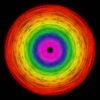現在、このアプリは配信されていません。
Uzu - A Generative Design Playgroundのスクリーンショット
App Storeより引用




「Uzu - A Generative Design Playground」スペック・仕様
- 開発者
- Jason K Smith
- リリース
- 2010年6月12日
- サイズ
- 6.86 MB
- 評価
- 4.5 / 5
- 価格
- ¥240
- カテゴリ
- 電子書籍・マンガ 画集・写真集 アニメ・マンガイラスト画集
- ダウンロード
Uzu - A Generative Design Playgroundの順位推移表
順位推移表が見つかりません
「Uzu - A Generative Design Playground」関連アプリ
オフィシャル・公式情報
App Storeより引用* Winner of Apple's "App of the Week"
* Apple Rewind Best Generative Art and Sound App
* Reached #1 in the App Store
* Featured in Apple's "App Store Essentials Hall of Fame"
* Seen in the "Year of the iPad" Video at the iPad Keynote
* Featured as an Apple Staff Favorite
"This is doodling for digital natives . . . mind blowing." - Wired Magazine
"Uzu for iPad is endlessly complicated, simply fun" - Ars Technica
"This is absolutely the coolest iPad app I’ve ever come across. Heck, it’s likely the most awesome app for ANY device ever." - Chris Pirillo
:::: DESCRIPTION ::::
Uzu is a Generative Design Playground - a sort-of math-physics-art-toy for anyone who ever loved spirographs, fireworks, planetariums, lava lamps, light sabers, pen lasers, tesla coils, christmas lights, or graphing calculators.
Points of light will shoot across the screen and fly to your command, twirling in a vortex of color and motion. Freeze and move Uzu in 3d space while contorting spirographic curves with your fingers. Uzu lets you quickly switch between 10 different modes of real-time animation by simply changing the number of touches you're using. You can spend countless hours discovering the many unique ways of playing and interacting with Uzu.
:::: FEATURES ::::
** Fully dynamic generative particle system
** Create incredible background images for your iPhone or iPad
** 21 unique animation modes can be applied to each number of touches
** 55 Pre-loaded factory presets
** Full customization of all features and settings
** Create and save user presets
** "Re-wire" animation modes as you see fit
** Rotational, translational, and reflective symmetry for each animation mode
** Thousands of possible combinations
** Drawing mode
** In-app quick help
:::: UZU ON FACEBOOK ::::
https://www.facebook.com/uzuVisualizer/
:::: SUPPORT ::::
If you have any problems, questions, or stories you would like to share, please feel free to email me, and I'll answer as soon as I can.
jason@colordodge.com
www.colordodge.com